When we have an iPhone, for sure we will download lots and lots of games and applications into it from the APP Store. Before we able to do that, it will require us to have an APPLE ID or iTunes Account to purchase all those APPS but don’t worry because inside there also has lots of FREE APPS.
To create an APPLE ID, please follow these steps, please make sure you are connected to the internet:
1. Touch once on the App Store in your iPhone.
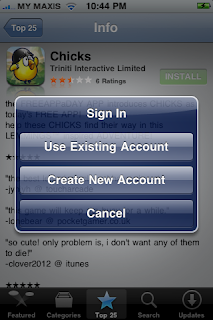


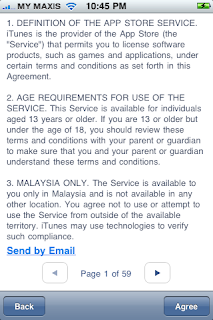
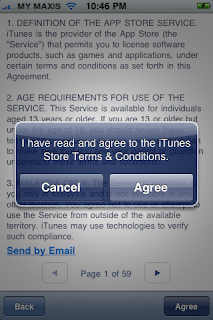


10. Done! However you need to go to your email's inbox and verify it before you can actually use that. After you have your email address verified, then you can start using the App Store. Enjoy!
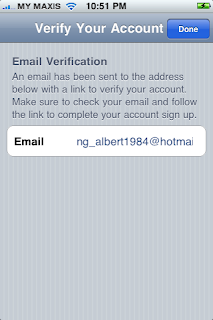
To create an APPLE ID, please follow these steps, please make sure you are connected to the internet:
1. Touch once on the App Store in your iPhone.
2. Goto --> Top 25, then Top Free. Select any of the showing APPS.
3. For this example, I have chosen Chicks. Click on the Free button & again on the Install button.
4. The iTunes will pop out a message request you to sign in, this is where we really begin. Click on Create New Account button.
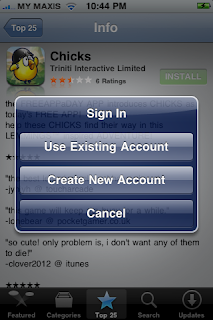
5. Click Next when come to page below.

6. Then you will come to T&C and Privacy Policy page. Use your fingertip and move to the bottom and click Agree button. Of course if you want to read all that, please go ahead. =)

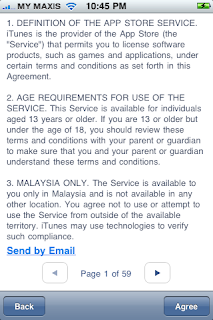
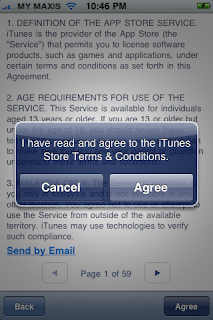
7. Fill in the details that requested and click Next to continue. Remember the email address (APPLE ID) and password for sure!
9. Please fill in all the field at there because is neccessary and click Next button. You see the RED color words? because I wasn't fill in just now.


10. Done! However you need to go to your email's inbox and verify it before you can actually use that. After you have your email address verified, then you can start using the App Store. Enjoy!
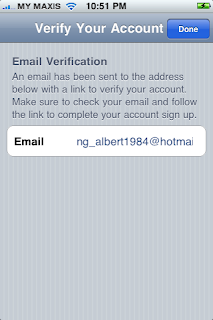




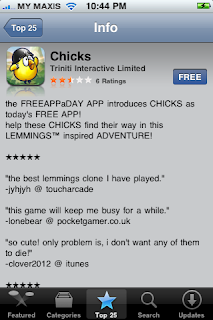



No comments:
Post a Comment