What we need to do the jailbreak?
1. iPhone 3GS with ONLY ver. 3.1.2
2. Blackra1n (Thanks to GeoHot) - Windows / Mac
3. iTunes (recommended 9.0.x)
PS: I am using Windows 7 and it should have no problem on Windows XP & Vista.
Follow the steps below:
1. Download the Blackra1n jailbreak tools from above to your desktop.
2. You will see this icon when complete downloaded. Connect your iPhone with your computer now.
3. Double click Blackra1n.exe. Then press on the make it ra1n button when you see the following windows pop out.
4. The windows will then tell you that your iPhone is entering recovery mode.
5. While you are looking at your iPhone is in recovery mode, in less than 1 second time it has change to the image below. (We believe is GeoHot himself)
6. The next thing you will see in your computer is this windows pop up to tell you enjoy your jailbroken iPhone.
7. And the another previous windows will tell you the process is done and wait for your iPhone to reboot.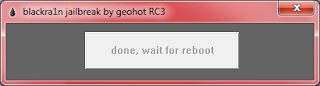
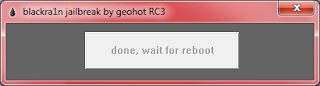
8. After your iPhone has reboot, you will able to see the Blackra1n in your iPhone.
9. We are now trying to install CYDIA into our iPhone. Press on the Blackra1n icon, then select Cydia and press the Install button. (If you need to unlock your iPhone, then just select sn0w too)
10. When the installation completed, you will see the Cydia icon in your iPhone. DONE!!









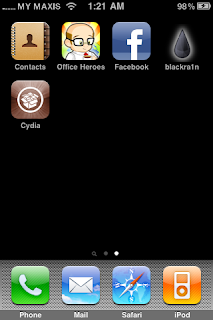
No comments:
Post a Comment